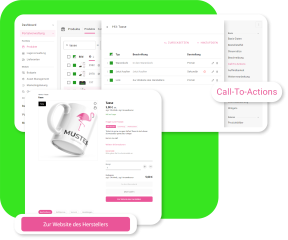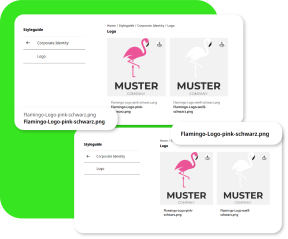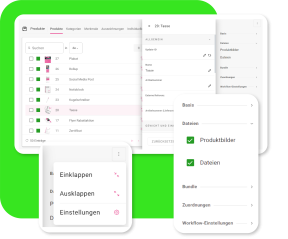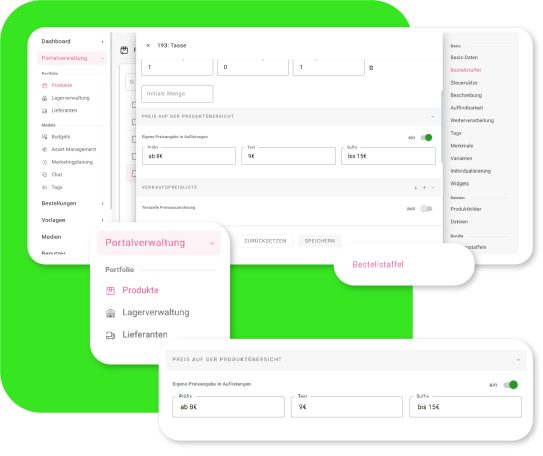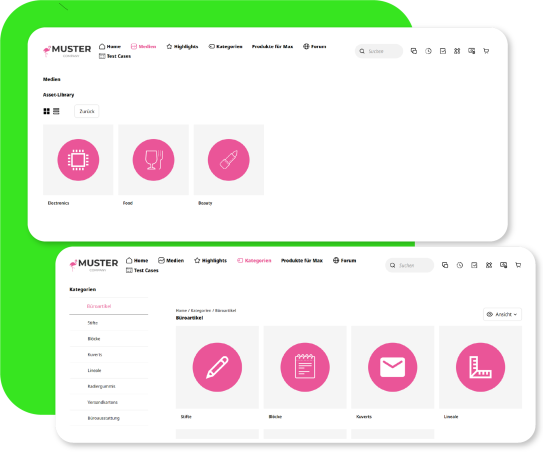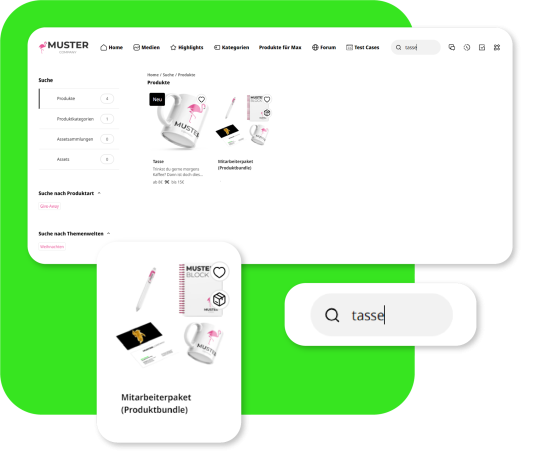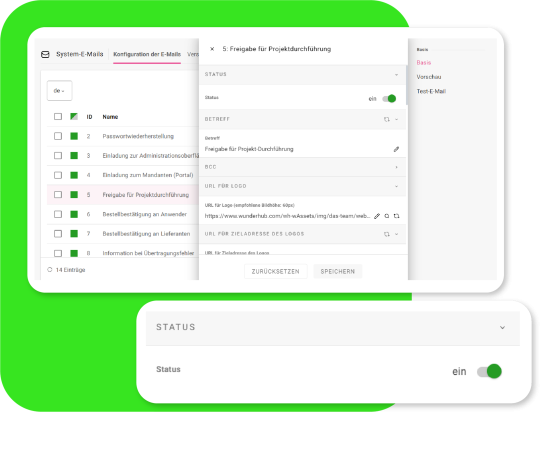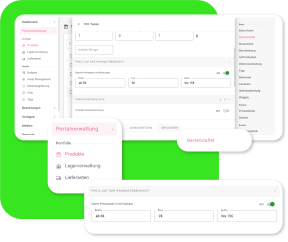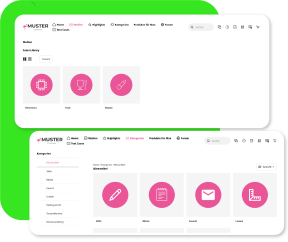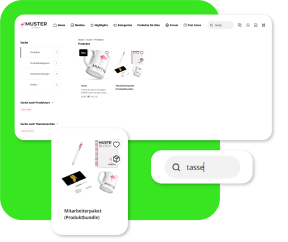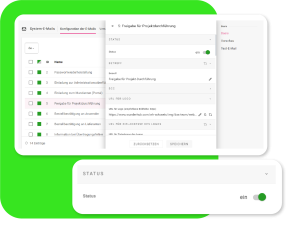Release - Notes
Every month, we add exciting new features and useful updates to the system to make working in the portal even easier for you. Here, you'll always find the latest information on our newest releases, keeping you well-informed so you can fully benefit from all the continuous improvements.
Release 17.5
Release 17.4
Introduction of organizational groups

Users can now be quickly and easily assigned to an organizational group, which automatically gives them access to all associated clients. When logging in, the clients assigned directly and via groups are clearly displayed. This allows complex company structures to be mapped. With this new function, a district manager for Baden-Württemberg, for example, who regularly works in Stuttgart, can gain access to all Baden-Württemberg locations in the portal via the group assignment.
Selection Options in the Rendering Process
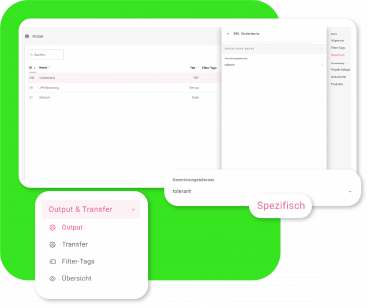
The generation tolerance can now be set for each output, with a choice between strict and tolerant. This allows administrators to decide whether documents with missing images or fonts, for example, should still be rendered and sent to the supplier. With strict generation tolerance, files with missing elements are not generated.
Optimized filter and sorting function in workflows
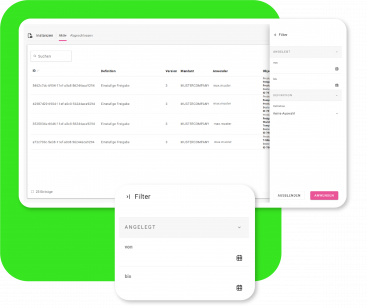
Release 17.4 optimizes the approval workflows. The new filter and sorting function makes it possible to sort and filter active instances in the admin and open requests in the portal by creation date or by new and old status. This gives administrators and users a clear overview of all current instances and requests.
Release 17.3
Release 17.2
Widgets on Product Detail Pages

Widgets can now be added directly to product detail pages. In the admin area, a new "Widgets" tab is available in the product editor. Using a modular system, administrators can customize a product's page with various elements. This allows for the flexible display of product-specific information, such as a point of contact or links to the manufacturer’s website, offering greater customization and adaptability to meet user needs.
New Paging Options in
the Portal

Paging has been introduced in the portal to improve performance and provide a better overview. Users can now set the number of elements displayed themselves and choose between 20, 50 and 100 elements.
Optimization of asset
collection pages

The "Asset Collections" page type has been expanded and optimized. Administrators can now more easily create pages for asset collections through the settings. Only the selected asset collections are displayed, and they can be added individually or via multi-select using the search button. The added asset collections are searchable, quickly editable, removable, and can be sorted using drag and drop functionality. This update simplifies the management and organization of asset collections, improving overall efficiency.
Release 17.1
Expansion of product
bundles

Administrators can now specify whether products in a bundle are offered as optional items. This gives users the freedom to decide whether or not they want to order a particular product within the bundle.
Initial order quantity on
the product

From now on, it is possible to set the quantity that will be displayed for all products when the product page is opened. This quantity can be set as high as desired and serves as a guide for the customer.
Optimized display of the approval workflow

With the new release, the usability and design of the request detail and task overview in workflows have been optimized to provide a clearer display of the process.
Release 17.0
Introduction of product
bundles

Multiple products can now be grouped into bundles, allowing portal users to order pre-configured packages more quickly. This simplifies the organization of tasks such as store openings, employee starter kits, and more. Existing products can be combined into bundles and assigned to different suppliers. The quantities of items within a bundle can be set individually, and administrators can define custom quantity tiers for these products.
Expansion of inventory management

With the new update, the user-friendliness of inventory management has been improved. The main menu item 'Portal Management -> Inventory Management' has been split into two tabs. In the 'Inventory' tab, all stored warehouses can be displayed and filtered. In the new 'Inventory Items' tab, a clear list of all items in stock is shown. Items can be filtered by warehouse, critical quantities, and out-of-stock status, among other criteria.
E-mail notification about critical stock levels

To be informed about critical stock levels at an early stage, it is now possible to assign one or more responsible individuals per warehouse. These individuals will receive a daily email warning when a product reaches a critical stock level. A new system email, 'Information about Critical Stock Levels,' has been introduced and can be configured as usual under Settings -> System Emails.
Release 16.4
Introduction of AI-based
image generation

AI-based image generation enables the creation, optimization, and variation of images using artificial intelligence, such as for category images, icons, or product images. Users can choose from various AI systems that offer different presets. Downloaded images are available in the admin area under Media.
Tracking of assets in the
admin area

Within asset management, administrators now have the ability to track views and downloads of assets. Each asset has its own statistics editor, offering both a chart and list view. The list view provides detailed information on which user and client accessed the asset.
System email for downloadable products

For downloadable products, the download can be accessed not only through the order history but also in a separate email after the purchase. This allows users to download the ordered products without logging into the portal. To use this feature, the corresponding email notification must be activated for the user. The associated system email can be customized if needed.
Release 16.3
Individual page structure for digital assets

With the new release, any number of asset collections can be created and easily shown or hidden within the page using a simplified selection process. This allows for even more customization of the digital asset page structure. Additionally, it is possible to search for asset collections and their labels directly. The search function can optionally be deactivated by an administrator.
UI optimization in the shopping cart (CTA)

The user now sees clear call-to-action buttons in the shopping cart and wishlist that highlight pending process steps (e.g., approval requests, incomplete customizations). These buttons link to the next recommended action, helping the user complete processes more quickly.
Search field in variants and selection lists

If a product has ten or more items/variants, a search field will now automatically appear on the product detail page. This allows users to search and quickly find the different options and variants. This search field also appears on the budget page, in the multi-address and budget selection during checkout, as well as on individual customer checkout pages.
Release 16.2
Dynamic content pools - Flexible usage

Dynamic content pools allow for the quick linking of entire categories with a template, so changes such as adding or removing images immediately affect the content pool and layout. Relevant information, such as the number of matching items and linked categories, is displayed.
Expansion of category
images

With the release of 16.2, in addition to the existing icons, custom images can now be used for each category. The goal is to further personalize the portal and improve navigation and clarity for users.
UI optimization of the product detail page

The administrator now has the option to display additional attributes on the product detail page. With these new attributes, more information about individual products can be provided to portal users, allowing for a more personalized product presentation.
Frühere Releases
2023
Release 15
• Entkopplung von Output und Transfer
• Kategorien in Vorlagen- und Medien-Inhalten
• Erweiterung des Content-Pools um Dokumente
• Erweiterung der Suchfunktion im Admin um Artikelnummern
• Erweiterung des Checkout-Prozess
• Produkteinheiten & Preisangaben
• Erweiterung der Projekt-Durchführung
• Optimierte Downloadoption für Dokumente
• Filterfunktion über Tags im Portal
• Erweiterung der Tags im Admin
• Optimierung der Preisdarstellung
• Bulk-Verarbeitung von Produkten und Preisen (Import / Export)
• Import – Automatisierung
• Automatische Generierung von Produktbildern aus Projekt-Setups
• Erweiterung des Checkout-Prozess (Customized Buttons)
• Mehrfachauswahl von Produkten
• Shop-Icons auf Produktkacheln
• Bulk-Verarbeitung von Varianten (Import / Export)
• Referenzieren von Dokumenten
• Download von Produktbildern im Portal
• Erweiterung der Suche (Produkte, Mandanten, Mandantengruppen)
• Optimierung der Adress-Bearbeitung
• Einführung von Pflichtfeldern
• Einführung von anwenderspezifischen Adressen
• Optimierung des Quick-Checkouts
• Optimierung des User Interface im Back- & Frontend
- Anzeige nur bearbeitbarer Dokumente im Layout Editor
- Preisdarstellung & Texttransformation
- Hilfetexte im Admin
• Optimierung der Produktübersicht (lange Produktnamen & Beschreibungstexte)
• Automatisierte Bar-Code Generierung
• Neues Fly-In am Warenkorb
• Zuschneiden von Bildelementen
• UI Optimierung im Admin
• Vorschaufunktion Thumbnail
2022
Release 14
• Einführung der digitalen Visitenkarte (digital vCard)
• Optimierung User Interface
• Ausbau des Mandanten-Editors zur Bearbeitung von Attributwerten
• Optimierung des Warenkorbs und Checkoutprozesses
• Erweiterung von Versandoptionen
- Definition von Versandzonen
- Zusammenfassen von Bestelloptionen
- Kostenloser Versand ab X Euro
• Entkopplung von Output und Transfer
• Kategorien in Vorlagen- und Medien-Inhalten
• Erweiterung des Content-Pools um Dokumente
• Erweiterung der Suchfunktion im Admin um Artikelnummern
• Erweiterung des Checkout-Prozess
• Produkteinheiten & Preisangaben
• Erweiterung der Projekt-Durchführung
• Optimierte Downloadoption für Dokumente
Release 13
• Whitelabeling des Admins
• Erweiterung Schriftenmanager
• Update: Antenna-House Version 7.2 (Renderer)
• Quick-Checkout von Produkten
• Einführung von Produkt-Tags und Berichten
• Widgets in Produkt-Kategorien
• Erweiterung der Portalberechtigungen
• Erweiterung der System-Variablen, System-Mails, Navigation & individuellen Angaben
• E-Mail-Benachrichtigung bei Nachrichten
• Bulk-Verarbeitung von Mandanten und Anwendern (Import / Export)
• Erweiterung der Marketingplanung durch Quick-Checkout, Teilnahmeindikator & Farbeinstellungen
• Sortierung von Merkmalen und Werten
• Suchfunktion bei Mandantenauswahl & -wechsel
• Erweiterung der Widgets (Outputs eines Projekt-Setups, Kategorien, Produktslider)
• Optimierung und Erweiterung der Marketingplanung durch mandantenspezifische Marketingplanung und Anonymisierung von Kampagnen und Produkten
• Erweiterung der ERP-Integrationen (Übertragung an Drittsysteme pro Lieferant)
• Erweiterung der Bestellstaffel um Zusatzkosten
• Erweiterung der Versandkosten – Part 1 (Gewichts- & Mengenstaffel)
• Konfiguration der Hintergrundfarbe von Produkt-Kacheln
• Definition des Homescreen-Icons
• Erweiterung der Mehrsprachigkeit
2021
Release 12
• Portal 2.0 (Responsive-Design)
• Customizing der System-E-Mails
• Vereinfachter Prozess der Maskierung des Portals
• Installation und Verwaltung von Schriften durch den Schriften-Manager
• Whitelabeling des Admins
• Optimierung des Web- und E-Mail-Dokument-Editors
Release 11
Optimierung des Layout Editors
• Ladegeschwindigkeit, Performance, Design, Usability
• Vorlagenmanagement (Größenvorlagen)
• Dokumenten-Einstellungen im Layout Editor
• Ein- und Ausblenden vom Inspektor, Ebenen, Mediaboxen, Linelas
• Mehrere Seiten gleichzeitig anlegen
• Seiten duplizieren und mehrfach duplizieren sowie Seiten ein- und ausklappen
• Element-Indikatoren zeigen an, ob ein Element editierbar, variabel oder ob ein Content-Pool hinterlegt ist.
• Elemente ein- und ausblenden sowie duplizieren
• Element-Greifer zur Bearbeitung der Elementgröße oder dessen Rotation
• Farbdefinition von QR-Codes in RGB und CMYK